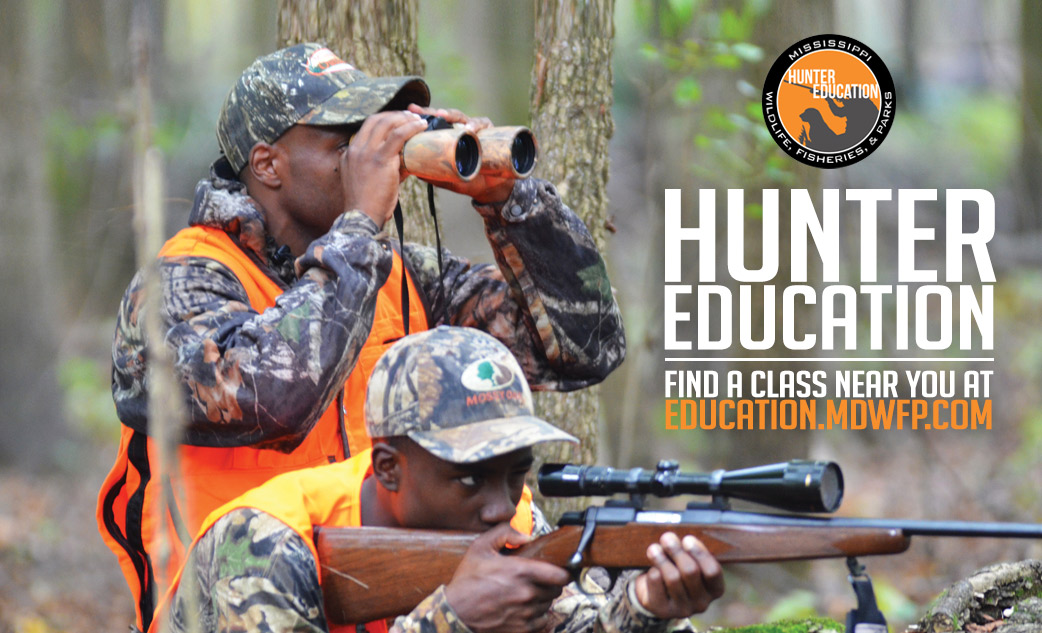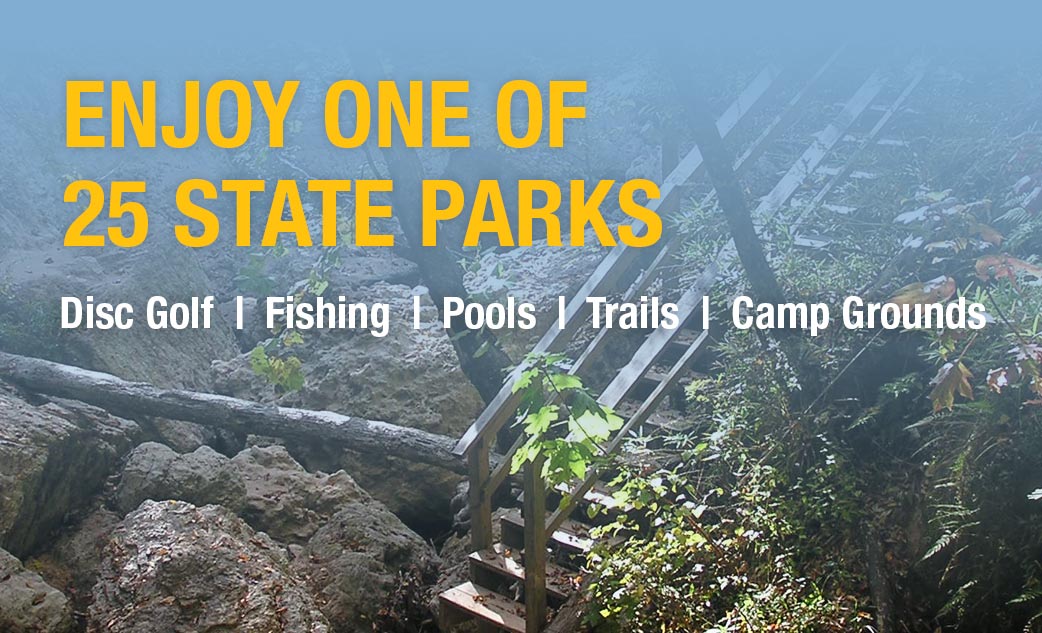WMA Check-In App
Available on iOS and Android
A more efficient method of accessing Mississippi’s Wildlife Management Areas (WMAs) is now available via the MDWFP WMA Check-In mobile application. The app can be downloaded on Android and iOS. WMA users will be able to check-in and check-out of WMAs using the app. WMA users who prefer to check-in from their home computer may do so by visiting apps.mdwfp.com/wma. MDWFP strives to provide a quality experience when visiting our WMAs and we hope mobile check-in will improve your time in Mississippi’s Great Outdoors.
How it works
Download and Register
Download the WMA Check-In App and click "CREATE ACCOUNT" to register. You will only have to register once. You can also register multiple accounts on one device. Due to a weak cellular signal at various WMAs, you must download the WMA Check-In app and register prior to visiting a WMA.
Check-In
Prior to accessing a WMA, click Check-In and select your WMA location and activities. You will be able to do this even without cellular coverage.
Check-Out
When exiting the WMA, click Check-Out to complete your visit. You will be able to do this even without cellular coverage.
WMA Check-In App Tutorial